|
Note: The screenshots may not be a true representation of the current release and may have changed slightly due to added functionality or refinements.

The docking widget allows easy docking and reordering of widgets in a single interface.
- Widgets can be docked in a single list or nested list.
- Widgets can be hidden. They slide on and off screen when the mouse is near, displaying a tab when hidden.
- Docking indicators are displayed when widgets are being dragged to allow for easier reordering.
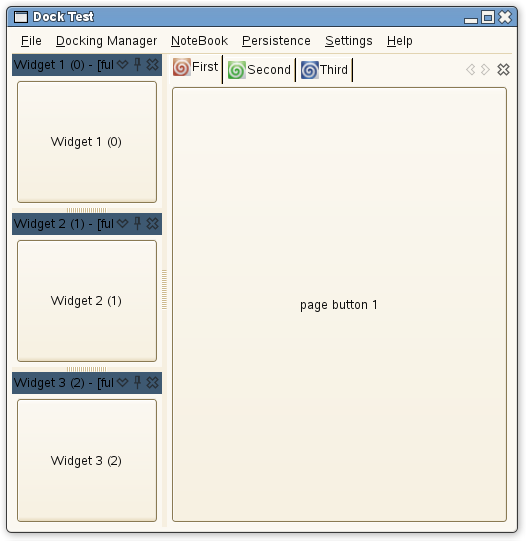
This displays three docked widgets contained within in a column.
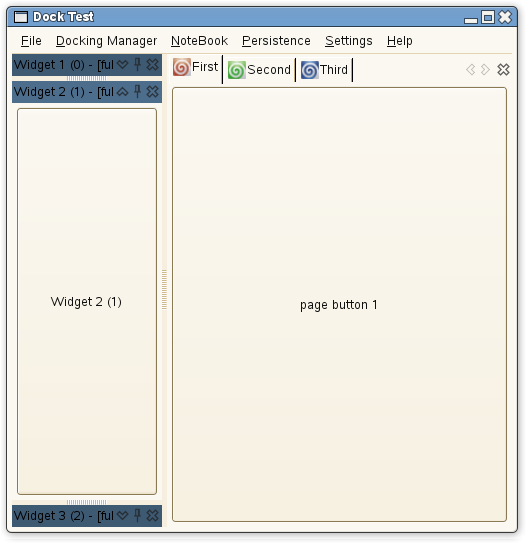
The centre widget has been expanded and has taken precedence over other docked widgets in the column. Note the arrow direction on the caption bar has changed to reflect the precedence.
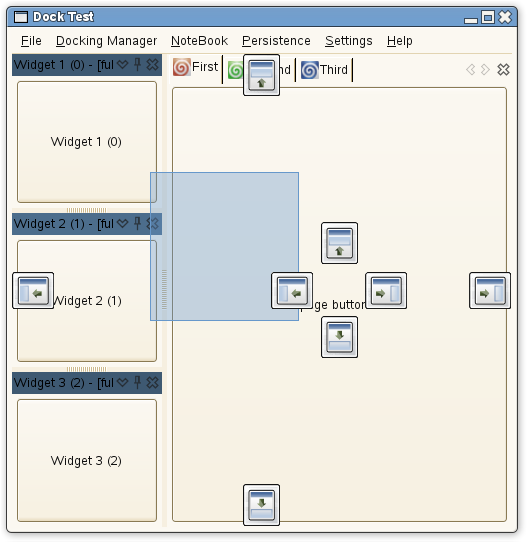
The centre widget is being dragged and is represented by a translucent box. Drag indicators have also been displayed and change, depending on what docked widget the mouse is currently over.
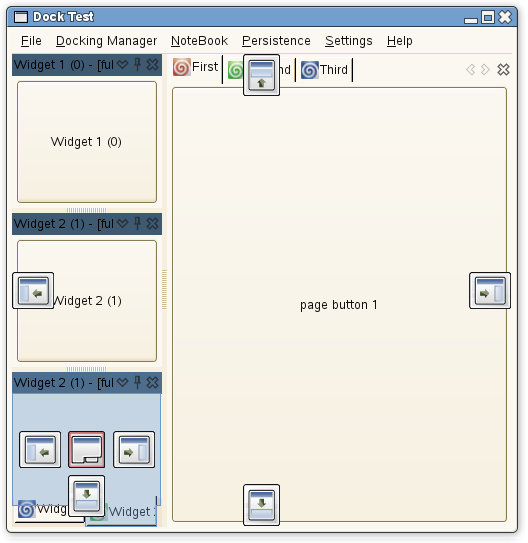
The dragged widget is positioned over the third docked widget in the column and the central page indicator has been selected; becoming red. The bounding box representation has also been changed and a 'ghost' tab added to the docked widget. Continual dragging can reindex the page in the destination widget.
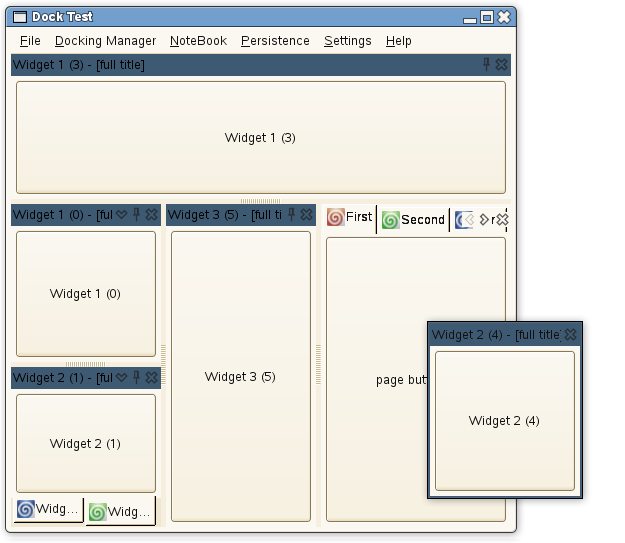
A more complex reordering of docked widgets, shows nested and single docked widget lists, in vertical and horizontal orientations.
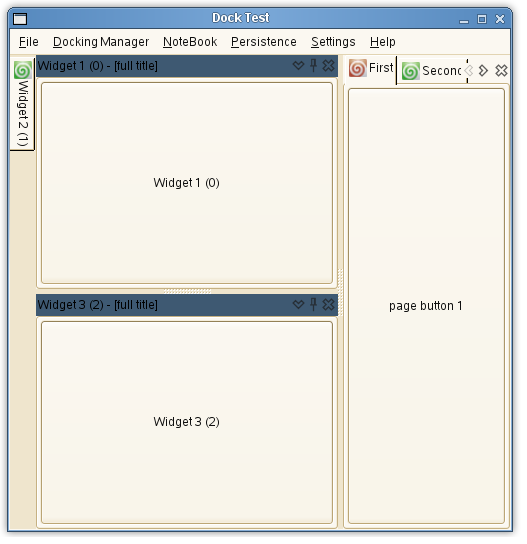
A single widget has been docked against the left edge and hidden by pressing the pin button. It displays a page to indicate that a widget is hidden.
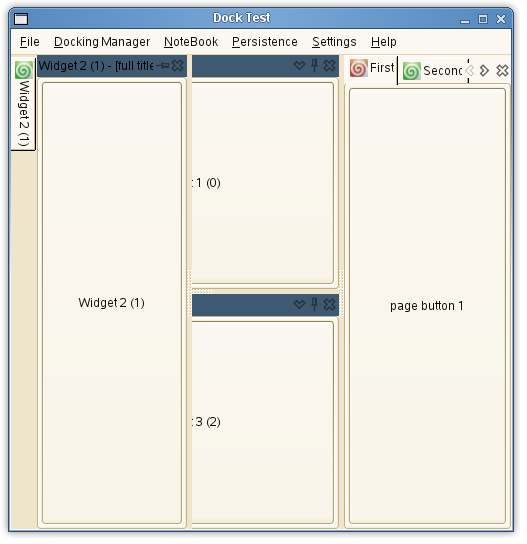
Moving the mouse over the page indicator will cause the hidden widget to slide out from the edge where it can be accessed, resized or unhidden.
|