|
Note: The screenshots may not be a true representation of the current release and may have changed slightly due to added functionality or refinements.

The PageGroup widget allows the ability to create notebook pages in groups and to drag these pages between groups.
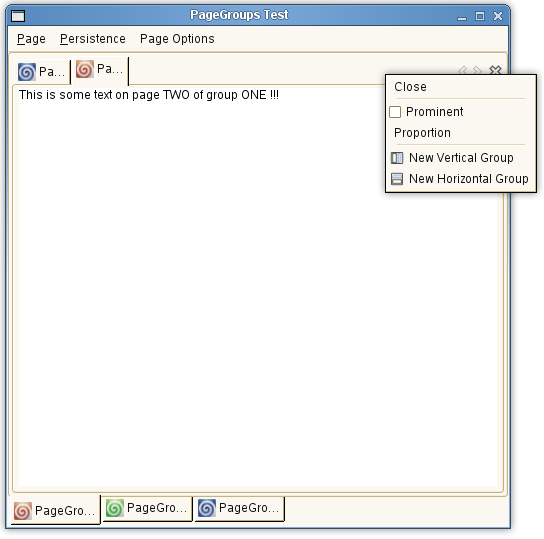
This shows a single page group made up of 'Page 0' and 'Page 1' nested on a single tab. The user is choosing to create a new group using 'Page 0' as the source page. The same can be accomplished by dragging the page.
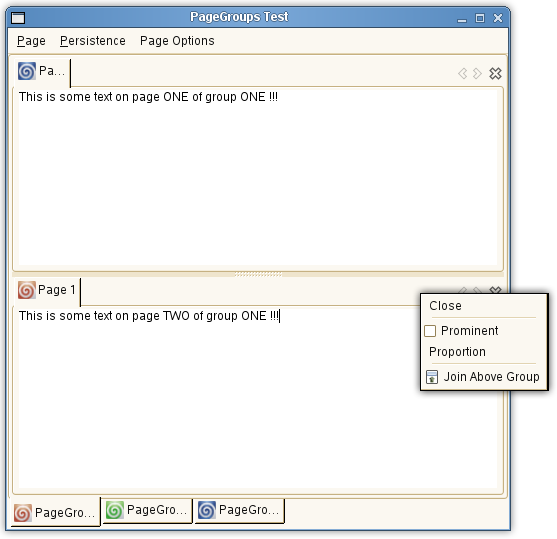
The page has now been split into two groups. A menu can be displayed to to rejoin separate 'Page 0' into the 'Page 1' group. Alternatively either page can be dragged onto the other to rejoin them. |